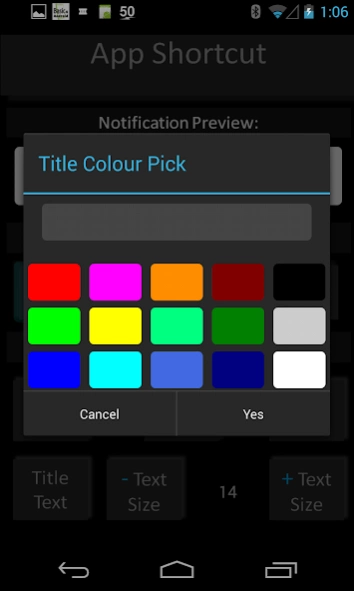Quickstart App Launcher Lite 1.5
Free Version
Publisher Description
Quickstart App Launcher Lite - Add custom notifications to launch your most used applications.
Quickstart App Launcher Lite provides you with the ability to create custom shortcuts and folders to your most used apps through the notification bar WITHOUT ANY ADS! Simply scroll down the menu bar and click on the notification you want. You have access to your personnel installed apps, apps that came with your device and settings! Make sure to read the basic instructions further down in the description if you need assistance when first using the application. If you enjoyed using this application, please upgrade to the pro version to remove all restrictions and help the developer keep these and future applications Ad-free.
PLEASE NOTE THAT WHEN EXITING THE APP, ALWAYS USE THE BACK BUTTON TO SAVE ALL YOUR WORK, THE HOME BUTTON WILL DISCARD ALL PREVIOUS CHANGES, ESPECIALLY WHEN EDITING FOLDERS.
What sets the Quickstart App Launcher series apart from other similar apps is the ability to personalize and edit the notification to your desire.
-------------With the ability to customize-------------:
-type of notification (Default which looks like the default notifications or custom which is completely original)
-icon of the notification (the default icon of the app or around 40 original icons)
-text of what the notification says
-color of the text on the notification
-size of the text from very small to the size of the notification itself
-color of the background of the notification (background works with all android versions tried except gingerbread 2.2.3, this is due to lack of support for that feature. Report your android version if it also does not support backgrounds)
-folder contents
------------Basic Instructions-----------:
-long click on app list to delete app
-for the first app that you click, the program may say that it is not compatible. Please disregard the message as the app will appear in the list
-select Installed app for the applications you got from Google Play and default app for applications that came with your device
-select Add Folder to add a folder
-click on the folder to edit appearance or the apps within the folder
-click on the app to edit appearance
-long click folder or app to delete
-use the widget to remove or bring back all of your notification shortcuts without having to enter the application
-if the main menu pops up when you press the folder notification, exit until the homepage by pressing the back button, not home.
-------------Check out the pro version-------------:
https://play.google.com/store/apps/details?id=appshortcut.danielweisbergapps&hl=en
-------------Please Report-------------:
If you find a bug or have an idea for further development please contact us or write it in your review. I am unable to test the application on all of the devices which are able to download this application so your help is much appreciated.
-------------Keywords-------------:
App shortcut, fast app, notification app, edit app, App Anywhere, Quick App
-
-
See potential in this app? Want to purchase the rights to it in order to sell it yourself? Contact me at danielweisbergapps@gmail.com for more information!
About Quickstart App Launcher Lite
Quickstart App Launcher Lite is a free app for Android published in the PIMS & Calendars list of apps, part of Business.
The company that develops Quickstart App Launcher Lite is DW Applications. The latest version released by its developer is 1.5.
To install Quickstart App Launcher Lite on your Android device, just click the green Continue To App button above to start the installation process. The app is listed on our website since 2014-01-19 and was downloaded 1 times. We have already checked if the download link is safe, however for your own protection we recommend that you scan the downloaded app with your antivirus. Your antivirus may detect the Quickstart App Launcher Lite as malware as malware if the download link to appshortcutfree.danielweisbergapps is broken.
How to install Quickstart App Launcher Lite on your Android device:
- Click on the Continue To App button on our website. This will redirect you to Google Play.
- Once the Quickstart App Launcher Lite is shown in the Google Play listing of your Android device, you can start its download and installation. Tap on the Install button located below the search bar and to the right of the app icon.
- A pop-up window with the permissions required by Quickstart App Launcher Lite will be shown. Click on Accept to continue the process.
- Quickstart App Launcher Lite will be downloaded onto your device, displaying a progress. Once the download completes, the installation will start and you'll get a notification after the installation is finished.